Flowcharts
This is a simple tool that was made in Unity. It can be used to make some simple flowcharts. Use the scroll wheel to change the selected block. Right click to create blocks. Use arrow keys or WASD keys to move the camera around, hold down Left-Shift to double your camera speed, press G to toggle move mode, X to delete blocks, left click and drag to extend lines. Press 2 to extend an extra line, press 1 to go back to the first line. Press E to bring up the edit text window. Type in what you want, then hover over the block you want to assign that text to and click enter. You can then hover over the blocks to see a window with the text pop up next to it. If you accidentally open the edit text window, you can close it by hitting enter without hovering over any block.
Download
Click download now to get access to the following files:
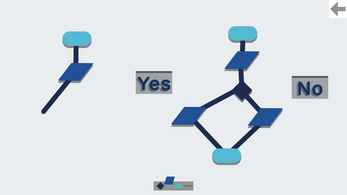
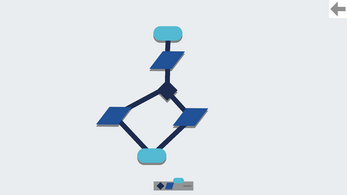
Leave a comment
Log in with itch.io to leave a comment.